In preparation for the PDS Church Office and Ledger transition from separate Parishes to Families of Parishes, the Diocesan Computer Services Department needs some information regarding the current state of the Parishes. This will help us ensure that we are replicating the current PDS Church Office and Ledger environment at the Hub Parish (Family Office Location) appropriately during the transition process. Even if your Parish will be the Hub Parish, we still need this information. Please provide the requested information below in a single response email per Parish. I recommend having an immediate discussion to determine who will be compiling the information from people at the Parish and sending it in an email to Adam Berry, aberry@buffalodiocese.org with the complete information.
It is critical that no current computer hardware is removed from the Parish until it is determined which computer(s) is the server computer(s) for the PDS Church Office and Ledger programs. If your Parish is using the Desktop version of the PDS programs, the server computer is the only computer with your Parish’s PDS data. The server computer must be kept at the current location and a backup obtained from it before it would be moved as part of the transition to the Hub Parish. If you are using the OnDemand version of the PDS programs, the Parish’s PDS programs and their data are stored “in the cloud” on PDS servers, not on a server computer at the Parish.
The Diocesan Computer Services Department will be handling the transition of PDS Church Office and Ledger only. We will not be moving or setting up hardware or handling any programs and data other than PDS Church Office and Ledger.
If you need assistance with other PDS products (besides Church Office and Ledger), that is beyond the scope of the Diocesan Computer Services Department, please contact the ACS Technologies Support Team. (ACS Technologies is the company that makes the PDS programs.) Their phone number is 800-669-2509.
If you need technology support beyond the scope of the Diocesan Computer Services Department that is not related to PDS, such as purchase of computers, networking, and installation, please contact a 3rd party IT support vendor such as Tri-Delta. You can contact John O’Connell at Tri-Delta by calling (585) 412-7009 (main office phone) or emailing him, joconnell@tri-delta.com.
For Reference:
Finding Computer Name Instructions:
- In PDS Church Office or Ledger, click on File in the top left corner.
- Click on About at the bottom of the File menu. The Computer Name will be given on the box that appears.
Determining Server Computer Name Instructions:
- Determine if your Parish is using the Desktop or OnDemand version of the PDS programs. If you access a particular PDS program by clicking on the ACST OnDemand Client app icon on your desktop, then your Parish is using the OnDemand version of that particular PDS program. In that case, simply type “OnDemand” for the Server question for that particular program. Please note that it is possible to use the OnDemand version of one PDS program (such as Church Office), but the Desktop version of another PDS program (such as Ledger). If you are not using the OnDemand version of a particular PDS program, please continue with the rest of these steps immediately below.
- If you access the particular program by a desktop icon specific to that program:
- In that PDS program, click on File in the top left corner.
- Click on About at the bottom of the File menu. The Server computer name would be displayed following two backslashes “\\” at the start of the Data Path. (For example: In Data Path = \\FrontComputer\PDSChurch\Data, “FrontComputer” is the name of the Server computer.) If “C:\” is the start of the Data Path, then the data is stored on that computer. In that case type the name of your computer as the name of the Server computer for that particular program.
- Type the name of the Server computer as the response for that particular program.
- Repeat this process for the other program (PDS Church Office or Ledger) if both are on this computer.
Download the PDS Church document (Word Doc.) or copy the following text:
Please provide responses:
Name of Parish:
City/Town of Parish:
4-digit Parish ID (This is the ID typically used by Finance and Internal Audit Departments.):
Person 1
- Name:
- Title:
- Email Address:
- Phone Number:
- Computer Name (See instructions above):
- Which PDS Programs are on that computer:
- Which PDS Programs are used by this person on that computer:
- Name of Server Computer for PDS Church Office (See instructions above):
- Name of Server Computer for Ledger (See instructions above):
Person 2
- Name:
- Title:
- Email Address:
- Phone Number:
- Computer Name (See instructions above):
- Which PDS Programs are on that computer:
- Which PDS Programs are used by this person on that computer:
- Name of Server Computer for PDS Church Office (See instructions above):
- Name of Server Computer for Ledger (See instructions above):
Person 3
- Name:
- Title:
- Email Address:
- Phone Number:
- Computer Name (See instructions above):
- Which PDS Programs are on that computer:
- Which PDS Programs are used by this person on that computer:
- Name of Server Computer for PDS Church Office (See instructions above):
- Name of Server Computer for Ledger (See instructions above):
Person 4
- Name:
- Title:
- Email Address:
- Phone Number:
- Computer Name (See instructions above):
- Which PDS Programs are on that computer:
- Which PDS Programs are used by this person on that computer:
- Name of Server Computer for PDS Church Office (See instructions above):
- Name of Server Computer for Ledger (See instructions above):
Person 5
- Name:
- Title:
- Email Address:
- Phone Number:
- Computer Name (See instructions above):
- Which PDS Programs are on that computer:
- Which PDS Programs are used by this person on that computer:
- Name of Server Computer for PDS Church Office (See instructions above):
- Name of Server Computer for Ledger (See instructions above):
Person 6
- Name:
- Title:
- Email Address:
- Phone Number:
- Computer Name (See instructions above):
- Which PDS Programs are on that computer:
- Which PDS Programs are used by this person on that computer:
- Name of Server Computer for PDS Church Office (See instructions above):
- Name of Server Computer for Ledger (See instructions above):
Send the complete information in an email to Adam Berry, aberry@buffalodiocese.org